💬Understand Chat Features
Learn about different chat features to respond to your customers in a more friendly way.
This is what the chat field looks like in your inbox.
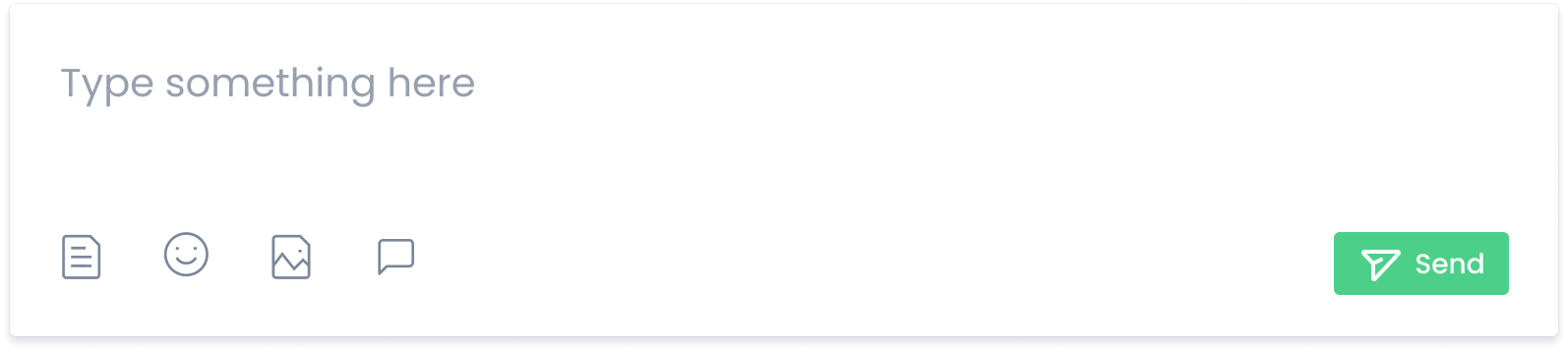
Common Chat Elements
Use Note as a self-reminder while having conversations with a customer. The customer won't be able to view your note.
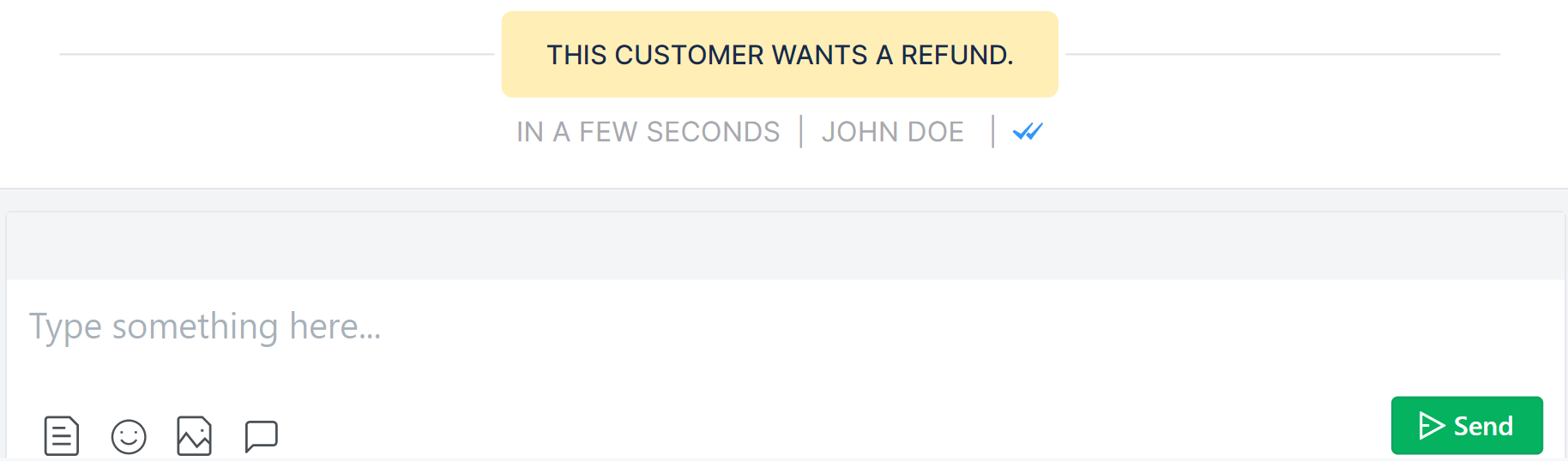
Use emojis to make your conversations more lively 😃
Share product images in the inbox or send product screenshots to solve support queries.
💬 Saved Replies
Saved Replies are fixed or the most frequent replies that your agents use. Some examples can be —
Hello! This is John. How can I help you? 😄
Could you give me some time so that I can look into the issue?
Thanks a lot for your cooperation 😍
Saving them as templates can save a lot of time.
Add Saved Replies
1. Go to Settings>Saved Replies
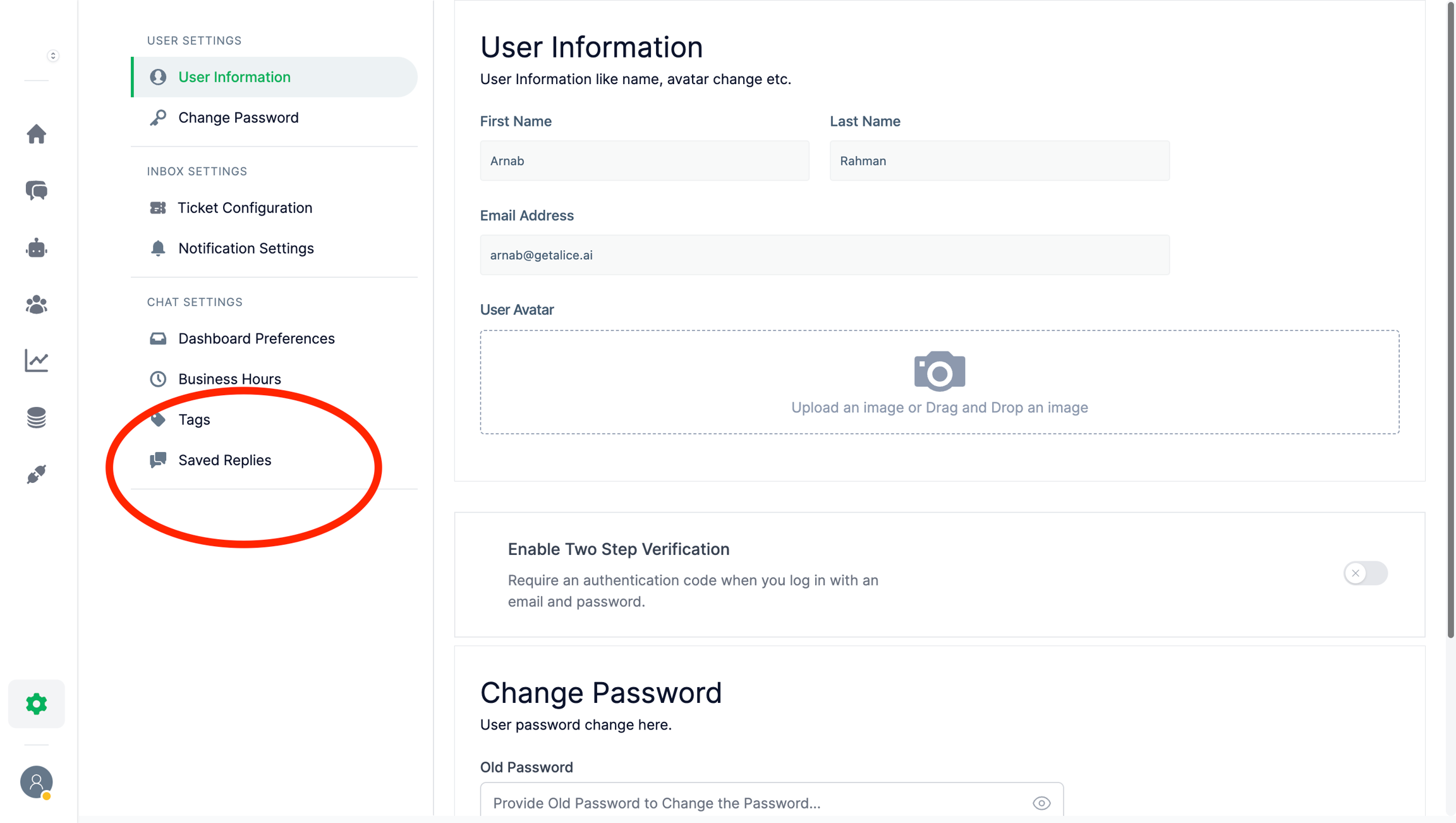
2. Click Create New Saved Reply and you will find a prompt that allows you to create a canned response.
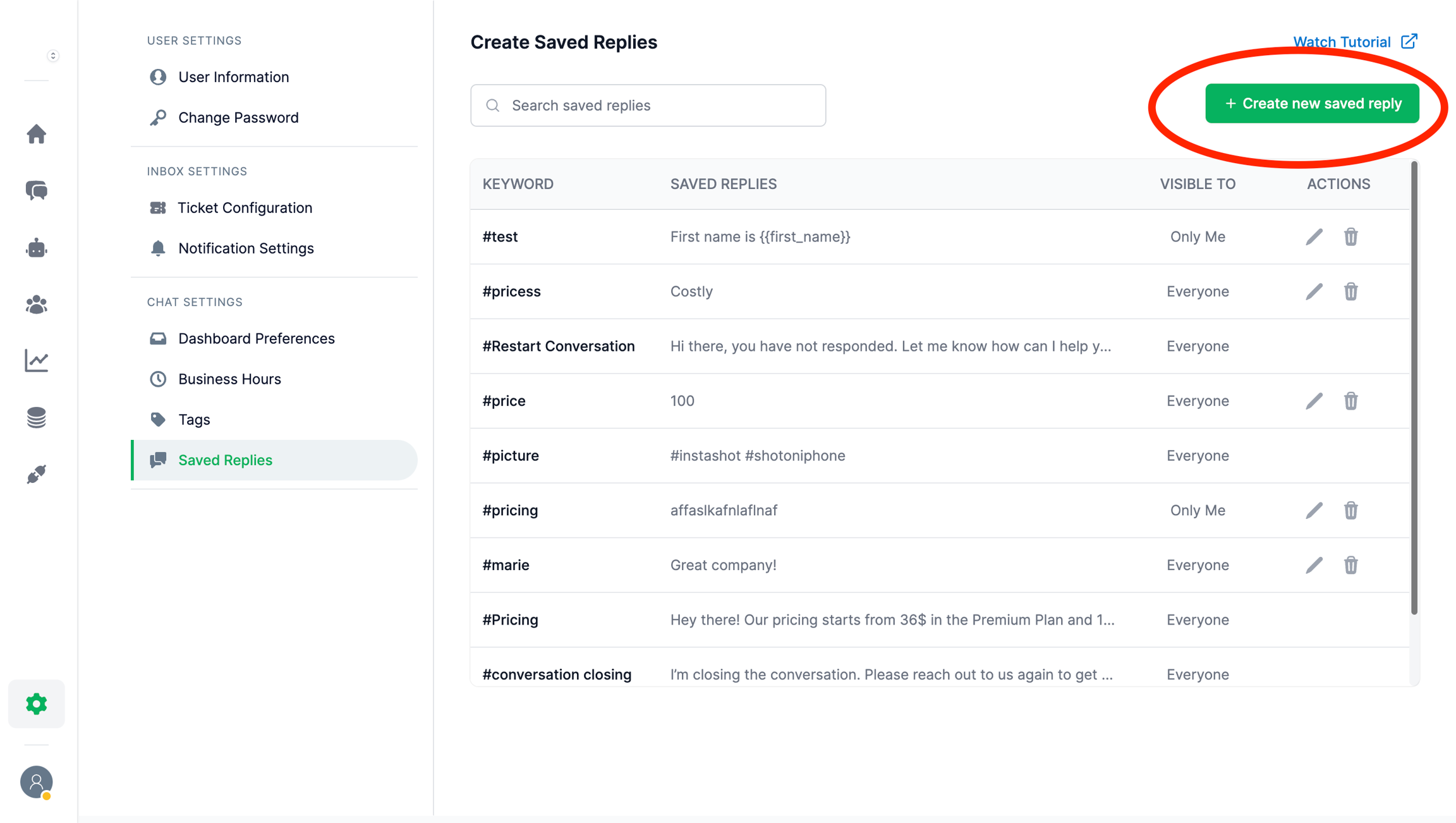
3. Write your response, set a keyword that will trigger the response, and decide if this response is for you or your entire team. Then hit Save.
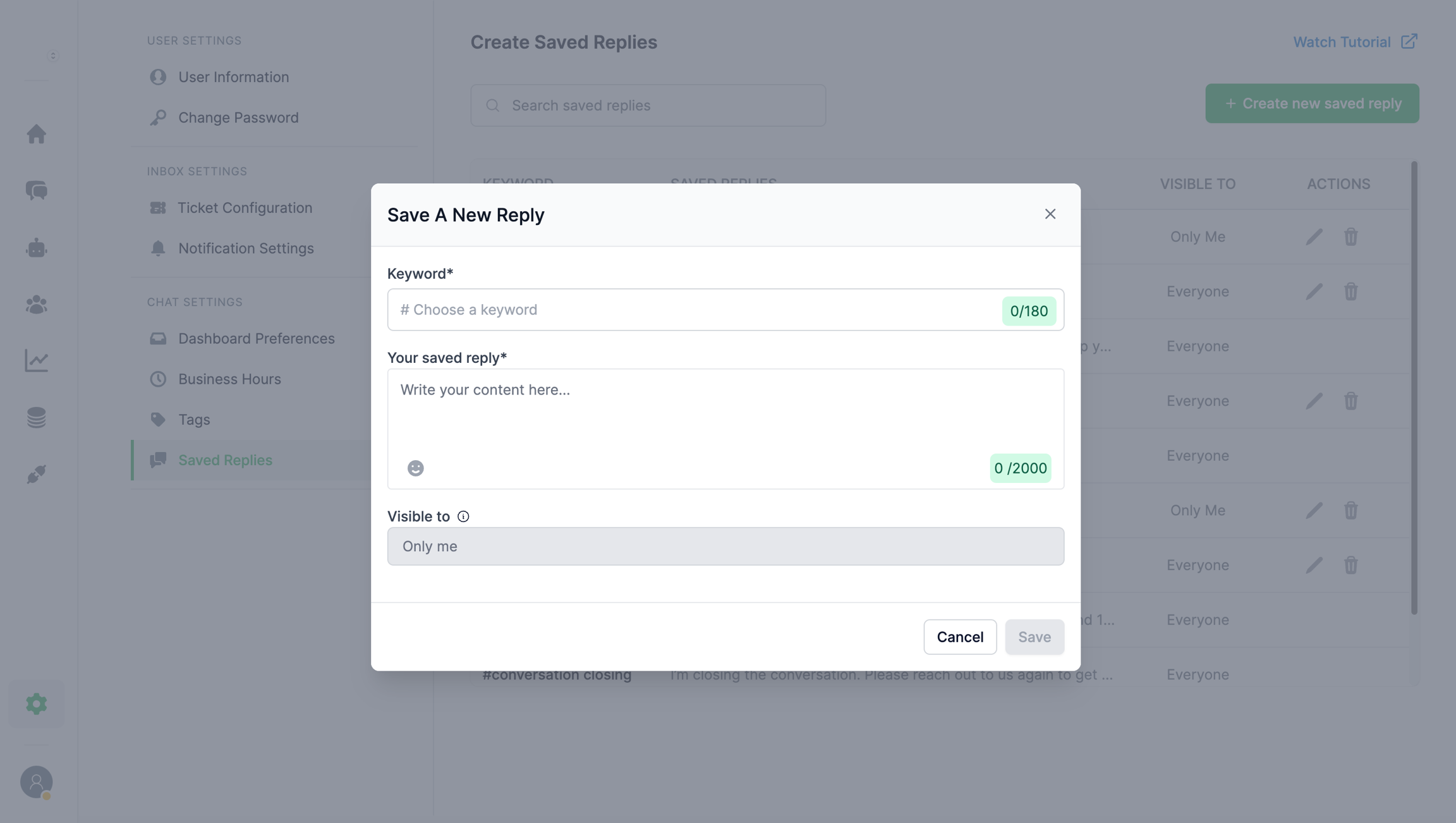
4. In this way, you can create more saved replies responses to save time on repeated communication.
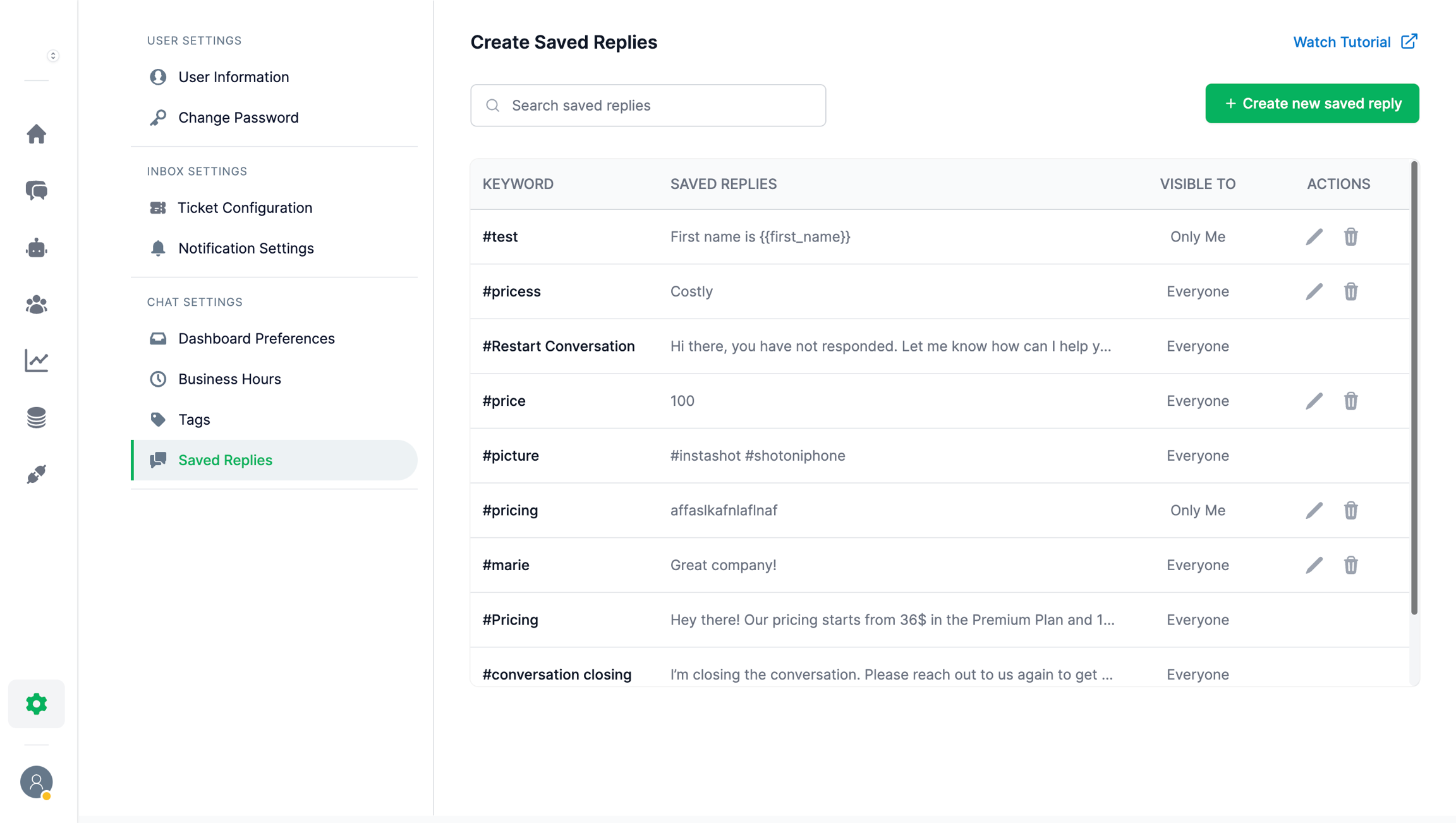
5. Now type # in your chat field and you will see your canned responses pop up.
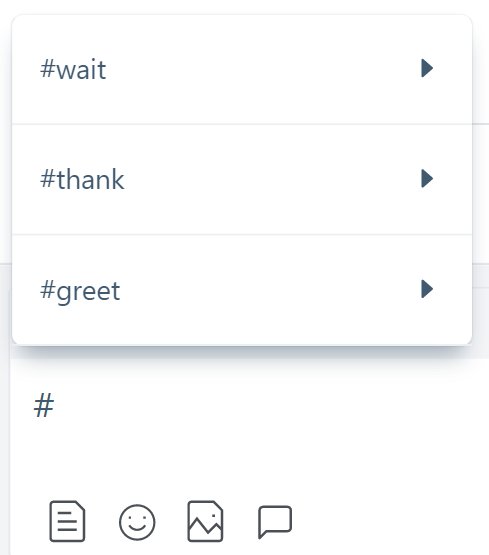
Please note that the option to create and edit saved replies is available to Admin and Supervisor roles only. Agents can only access the saved replies that have been created and is accessible by everyone.