🔃Upload Inventory in Meta
To use WhatsApp Catalog, you will need to upload the catalog in Facebook Commerce.
A business’s inventory needs to be uploaded to Meta in a catalog format.
If your business already has a Meta catalog set up (and not connected to Facebook Shop), you can leverage that catalog for WhatsApp commerce use cases. Just connect the catalog to a WhatsApp Business Account (WABA) and the business will be able to share products with customers.
You can only upload one catalog per WABA, but the same catalog can belong to multiple phone numbers.
Steps to upload inventory
Step 1: Create a catalog in Facebook Business Manager
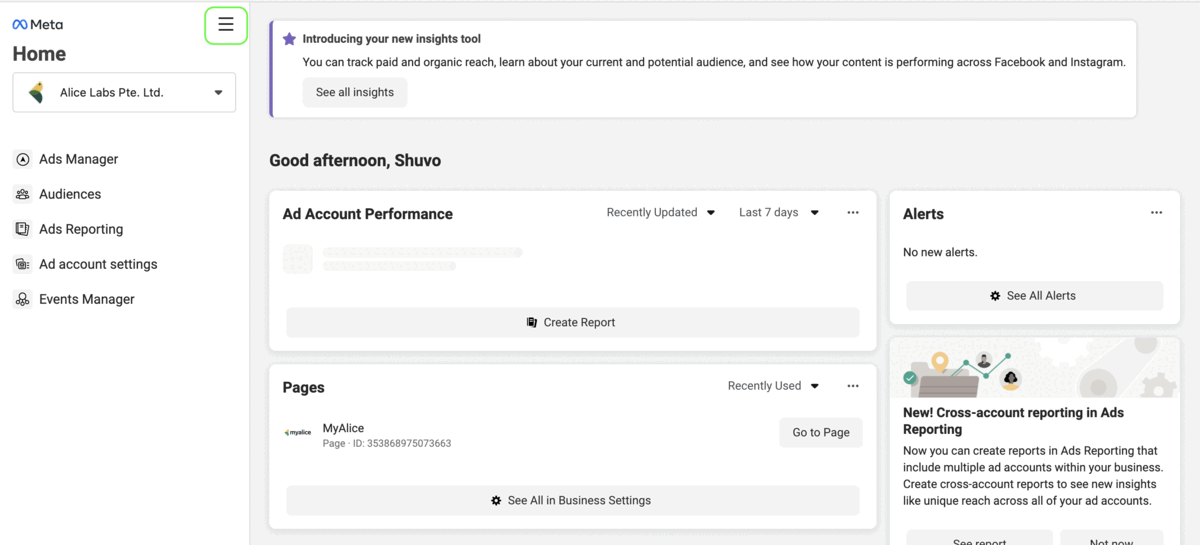
Go to your Facebook Business Manager.
Select the business account, and from there, select the burger menu and go to Commerce Manager.
In the catalog manager, Click on "Add Catalog", select your type of catalog (i.e. ecommerce, travel, real estate).
Give your catalog a name and complete the catalog creation.
Step 2: Add data sources in the Catalog
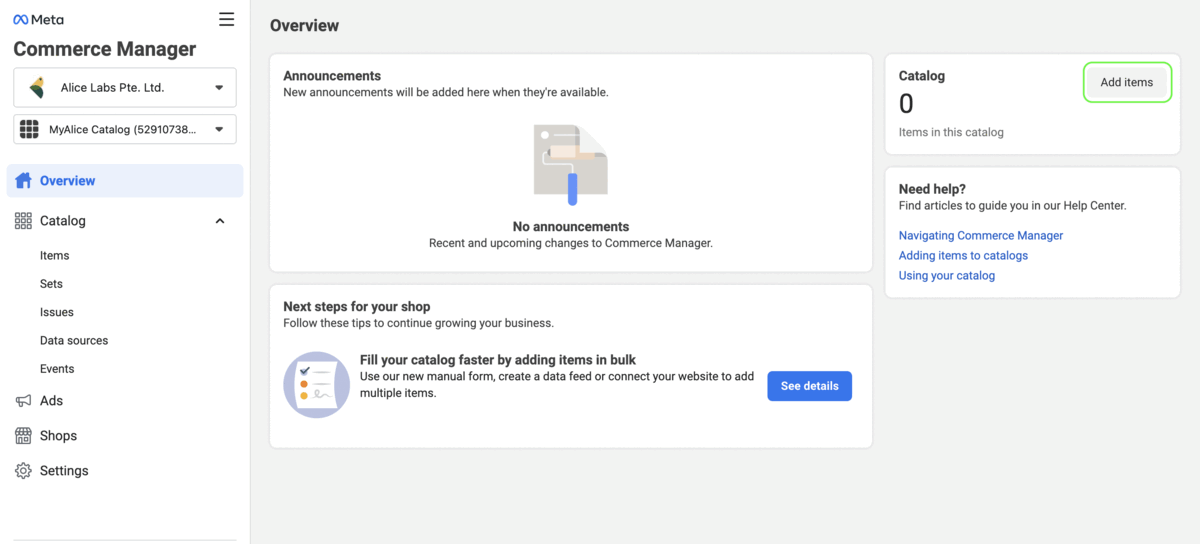
Once the catalog is created, click on "View Catalog" and "Add Items".
There are a few ways to add catalog:
You can add products manually (if you don't have any external inventory, you can use this)
You can add products from a data feed (like csv, xml or google sheet that's online)
From a partner app (like Shopify or WooCommerce Partner app - recommended if you you're not using the partner app for other catalog like Fb shop/insta shop)
You can install a pixel in your website and it will track products that are visited by users.
We will go ahead with Data Feed, as that has the least dependency. In the data feed option, there are a few choices as well:
You can upload an excel from your computer. Click here to download a sample Excel file.
You can link to a data feed created by your Feed Creation app (like Flexify, Universal Feed etc.)
You can link to a google sheet. If you're uploading or linking to google sheet, please download the suggested spreadsheet/excel format first from the steps.
Finally select a sync frequency (hourly recommended) and finish the process.
If you're using ecommerce blocks in MyAlice, make sure that the product retailer ids in the catalog is the same as the product id in your Shopify / WooCommerce.