👜Product Recommender
Share product links in your inbox directly from your connected store.
You can now share or send product images from your WooCommerce/Shopify store directly to your customers on any channel in your MyAlice inbox. So, you and your agents don't have to switch between inbox, website, and spreadsheets to copy-paste product links.
How to Use Product Recommender
The first step is to connect your WooCommerce or Shopify account. As soon as you do, you will find a 📢 icon on the right bar of your inbox.
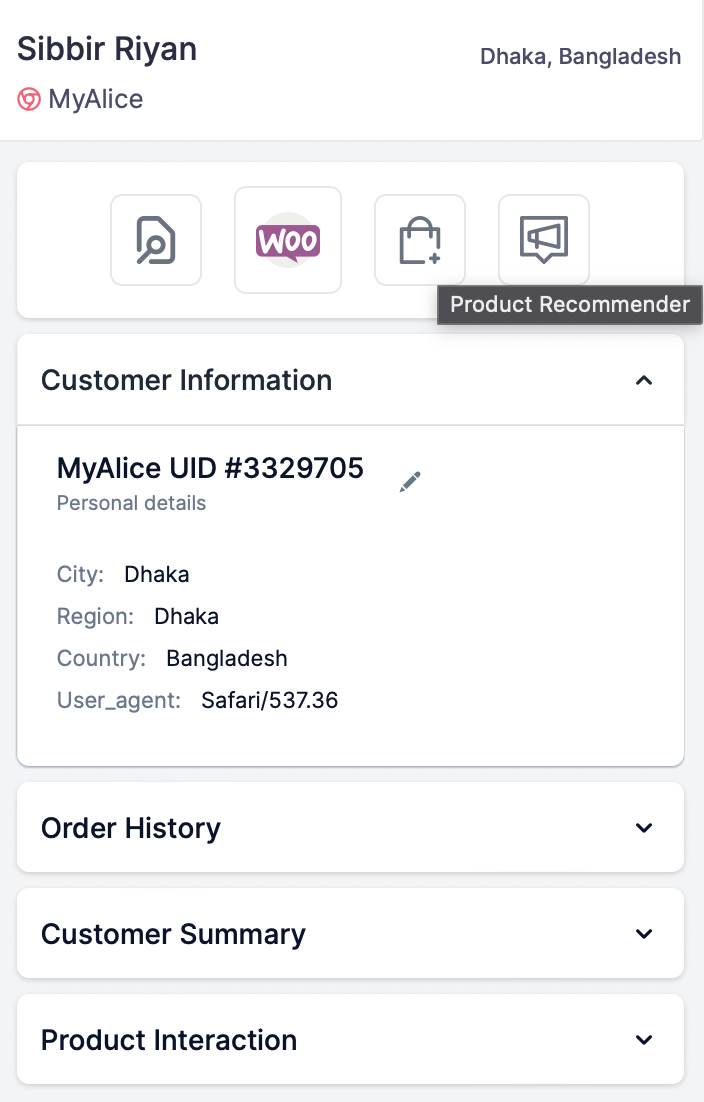
Click on the Product Recommender icon and a pop-up will appear from the right. Now, select as many products as you want and click on the Recommend button.
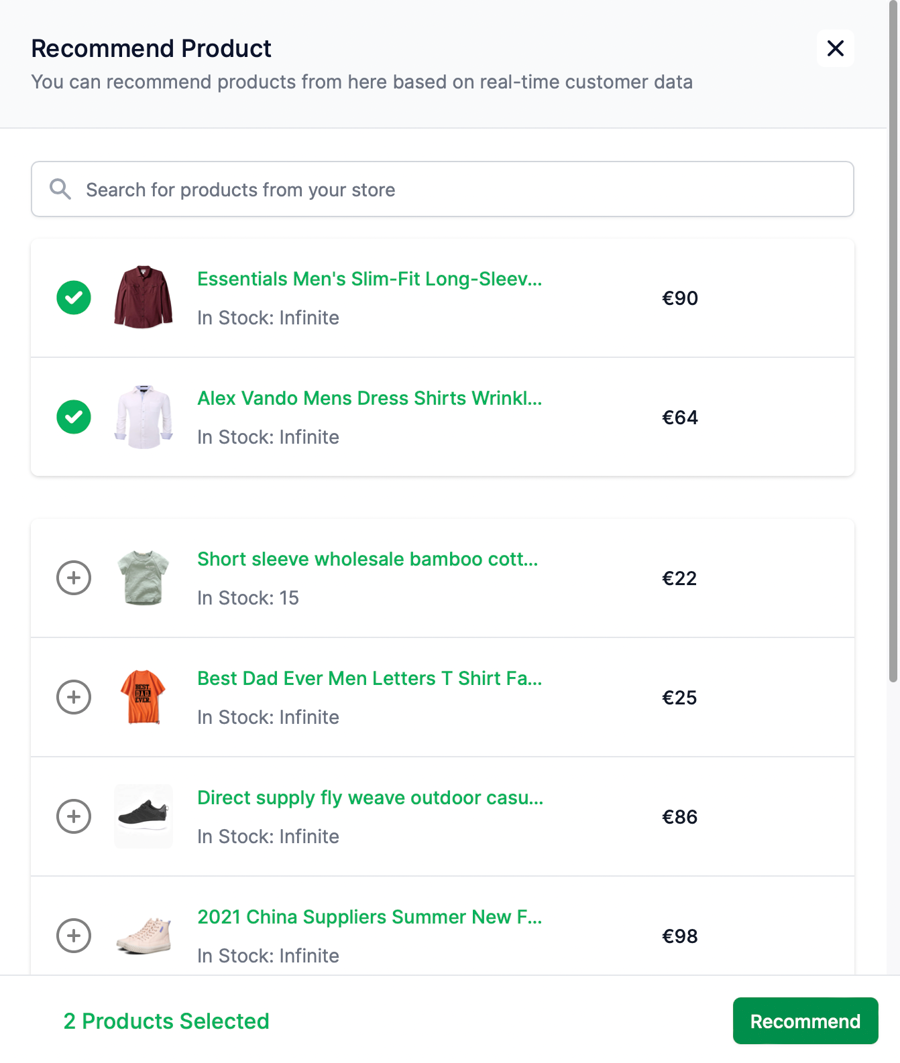
The interaction may look something like this.
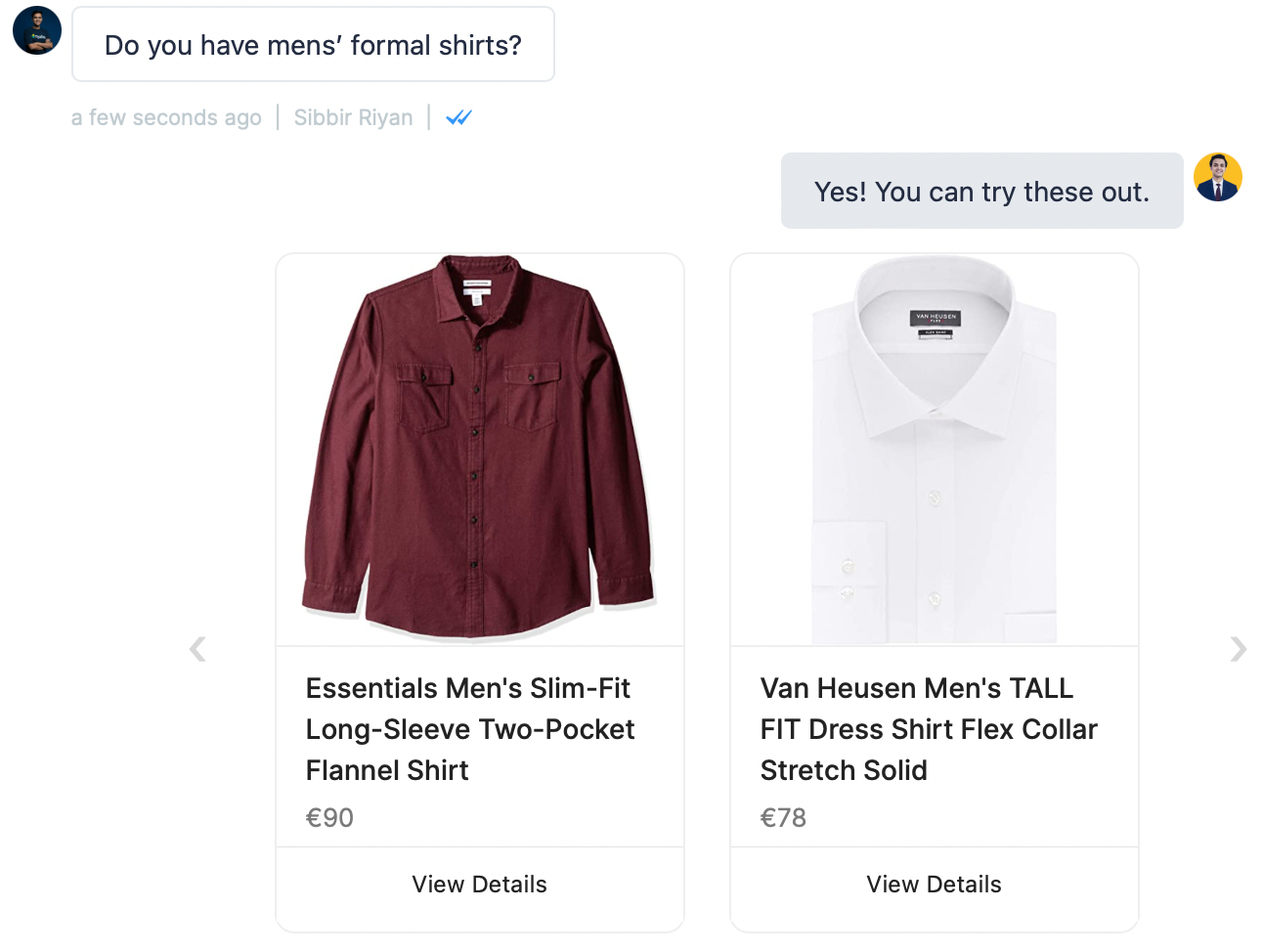
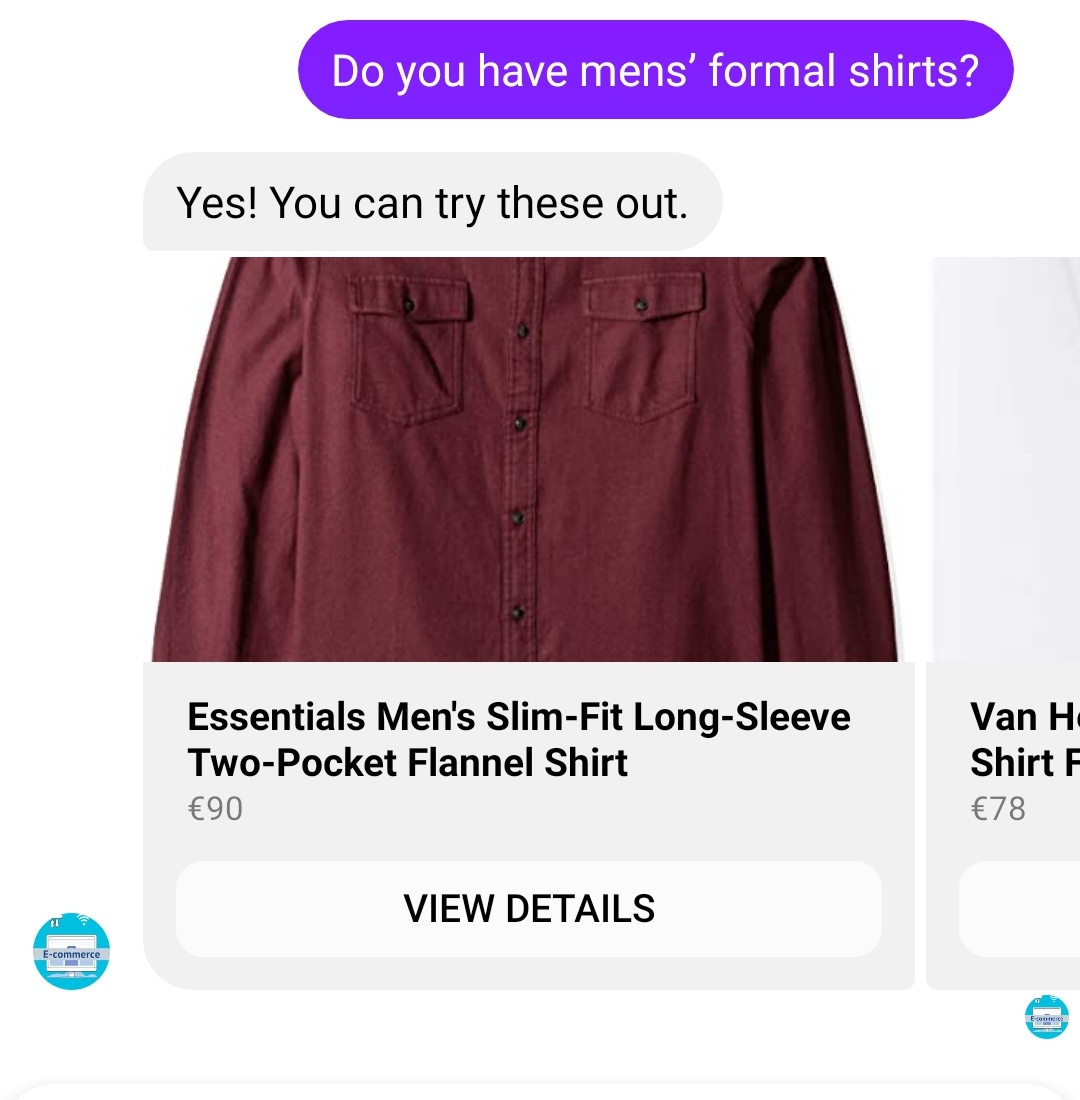
Please note that Product Recommender is a recent addition to our e-commerce features. Feel free to contact us at [email protected] or knock us on our website or your favorite social channel if you have any comments or issues. We'd appreciate any feedback from your end.