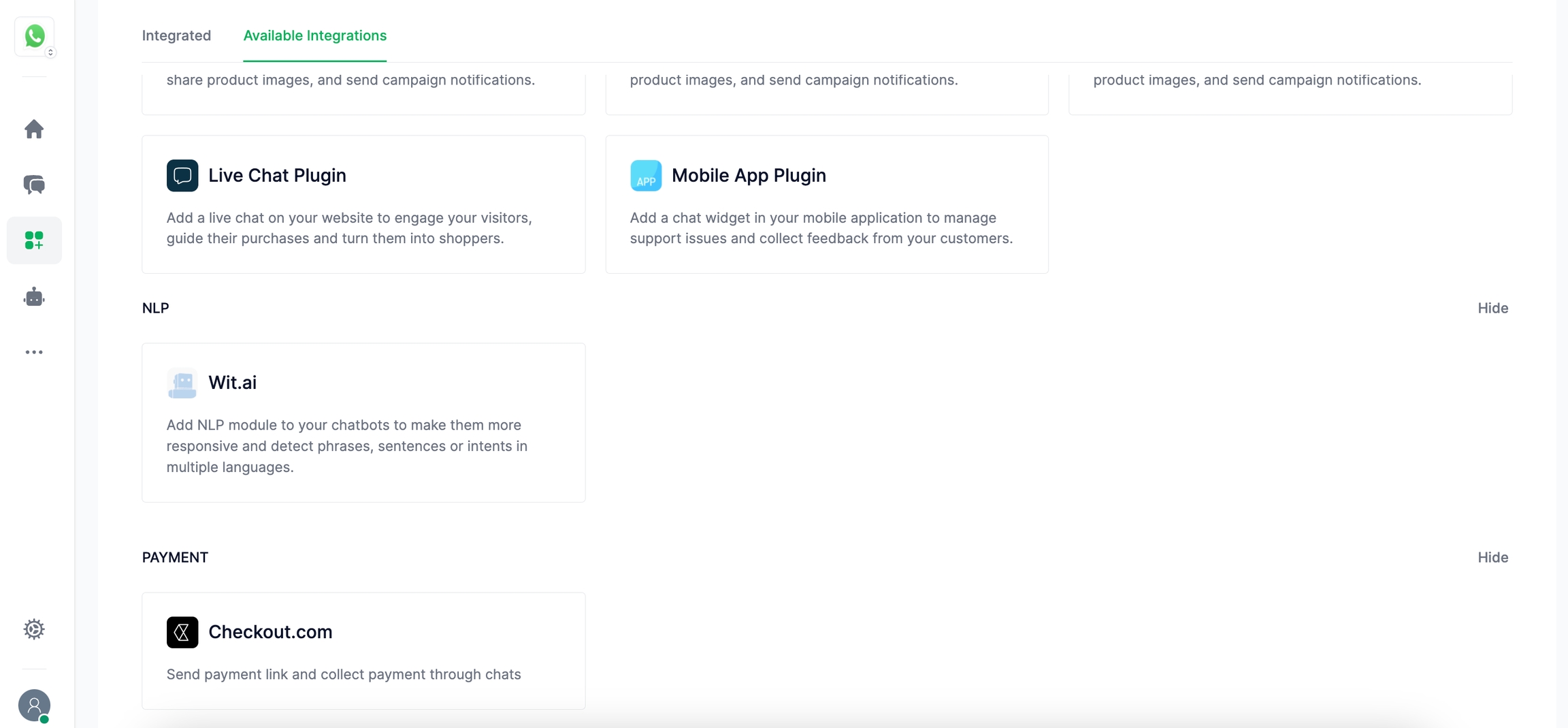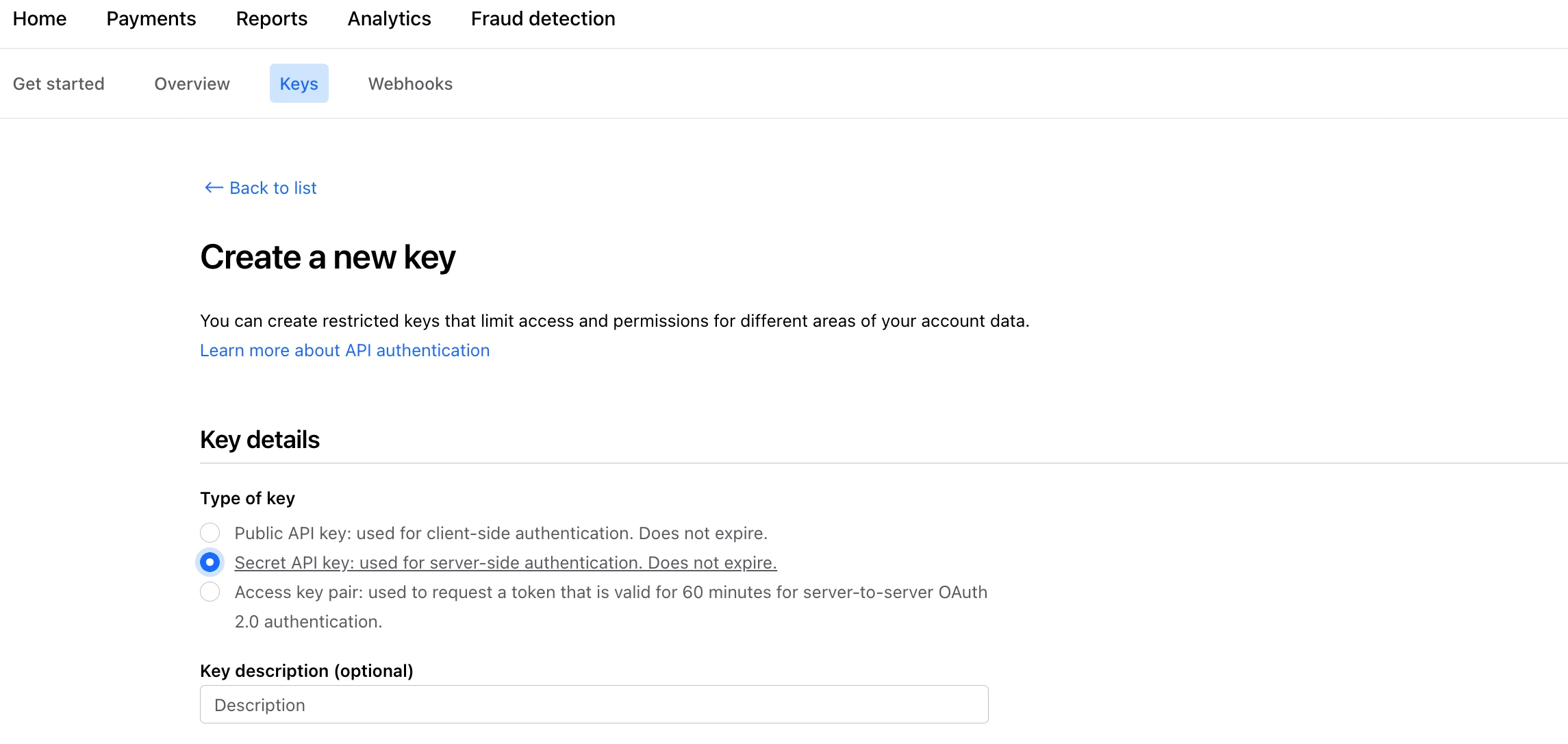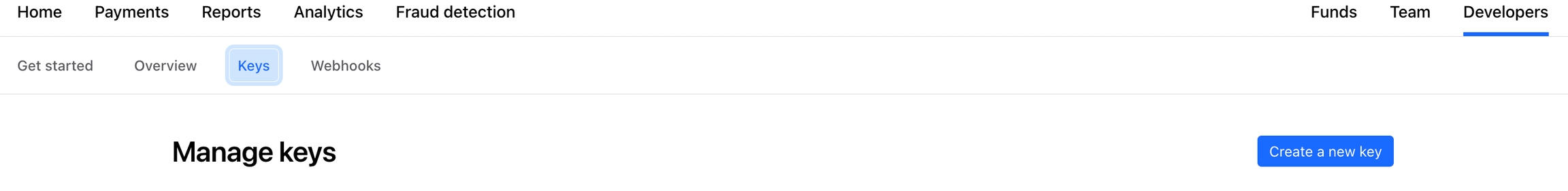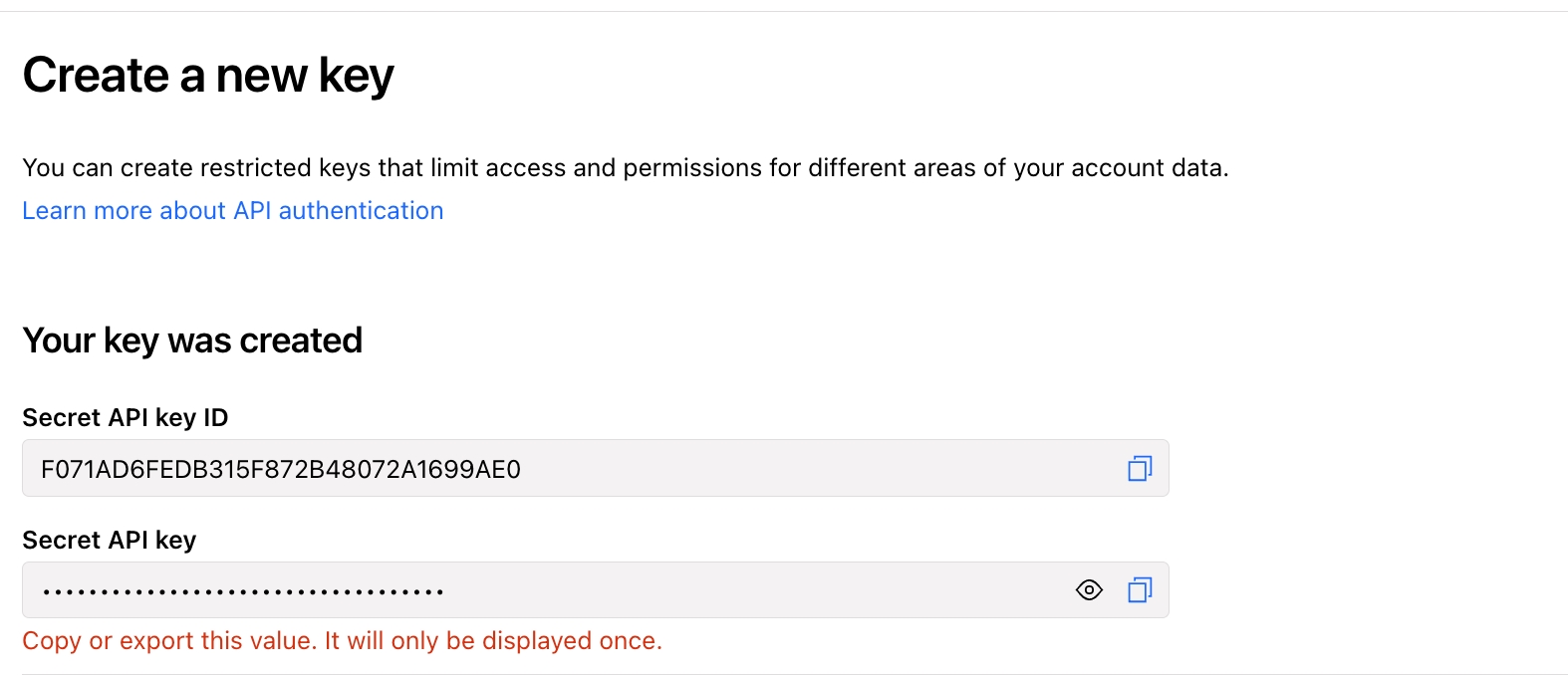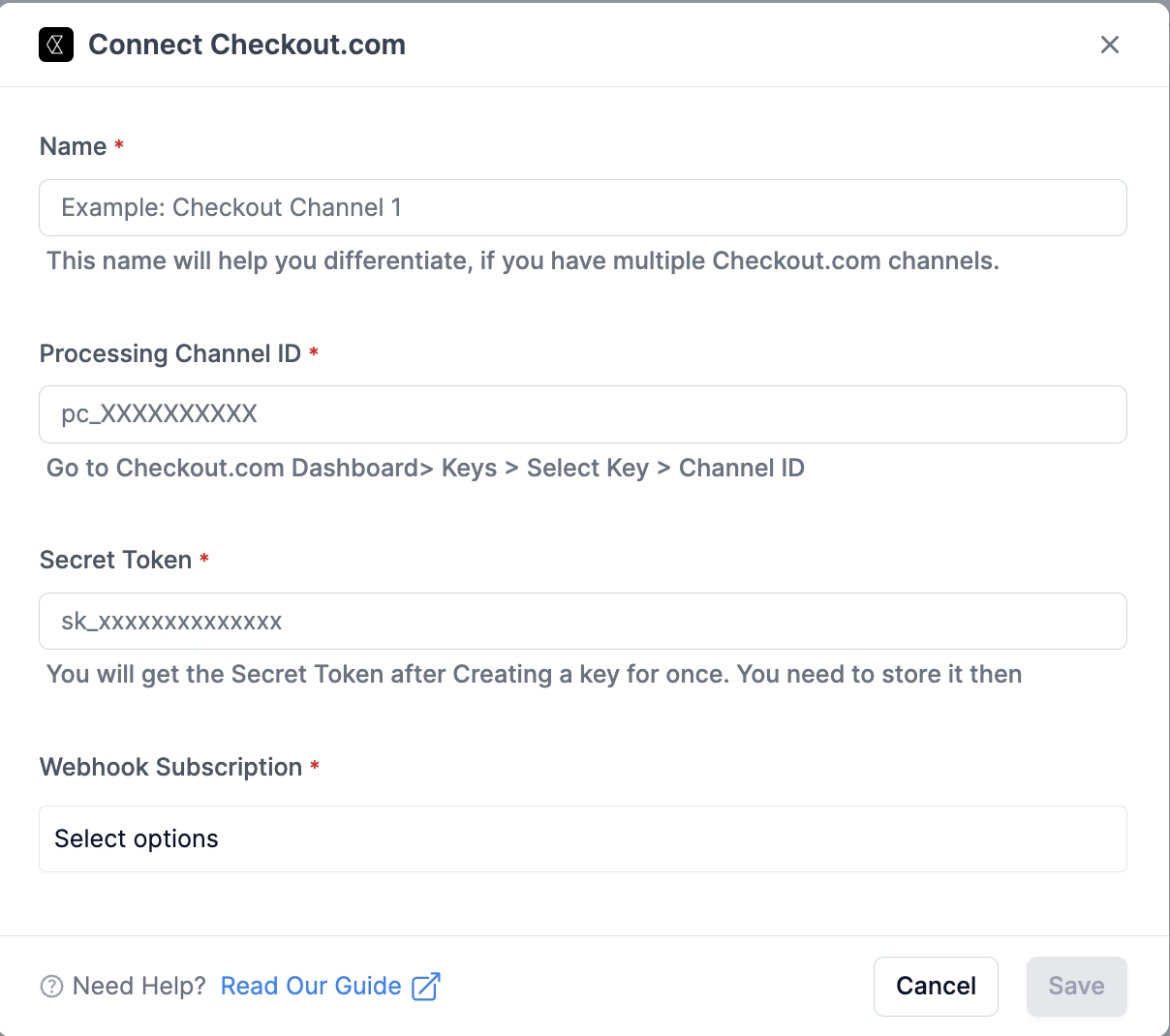Checkout.com
Checkout.com is an one-stop payment gateway for your business. Now you can connect checkout with MyAlice and generate payment links for your customer and take payments from anywhere.
Was this helpful?
Checkout.com is an one-stop payment gateway for your business. Now you can connect checkout with MyAlice and generate payment links for your customer and take payments from anywhere.
Was this helpful?
To integrate Checkout, you need-
To be an Admin on MyAlice
Need to have a Checkout Payment account
Have API Keys (No worries, read below to generate one! )
First go to Checkout.com and setup your account
After Signing in, go to Keys.
Click Create New Key
Select Secret API Key
Select your Scopes as per your convenience
Click Create New Key
Now, your key will be created.
Copy the "Secret API key"
The "Secret API key" will only be displayed once, so store it first.
Now you need to integrate Checkout.com with MyAlice.
Go to Integrations> Available Integrations. Scroll Down and you will find the Cehckout.com integration. Click it.
Now a modal will open like below with the required fields.
Give your- a. Channel Name: By which you can recognise your Checkout channel if you have multiple. b. Processing Channel ID: Its the channel ID for which you want to create a Checkout Integration. It is available in Checkout.com Dashboard> Keys> Select a Key for which you want take payments > Channel ID c. Secret Token: As previously discussed above, this token will be available only once. So, store it at the beginning. d. Webhook Subscription: MyAlice will subscribe to this webhooks for the connected channels.
After giving all the informations, click Save and your checkout.com channel will be connected to MyAlice. You can recieves payments from your clients from now. How? Click this link.