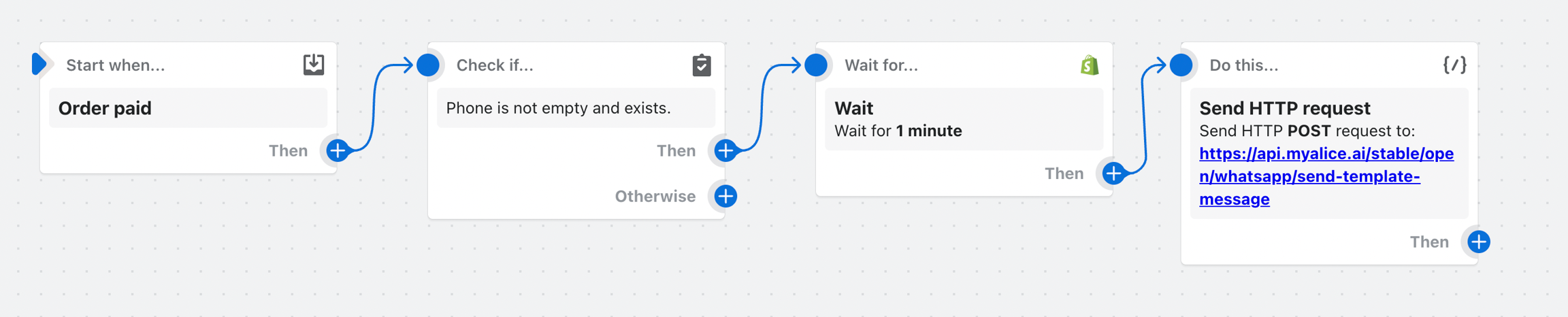🍀Shopify + WhatsApp Marketing Automation- Sample Use Cases
Abandoned Checkout Recovery Messages
Shopify Marketing Automation Setup
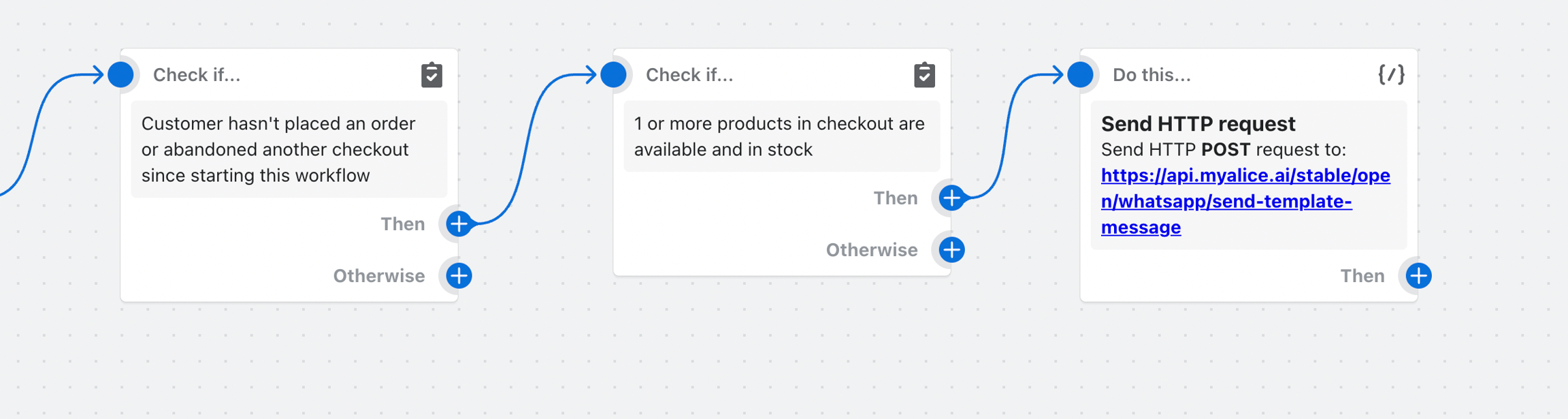
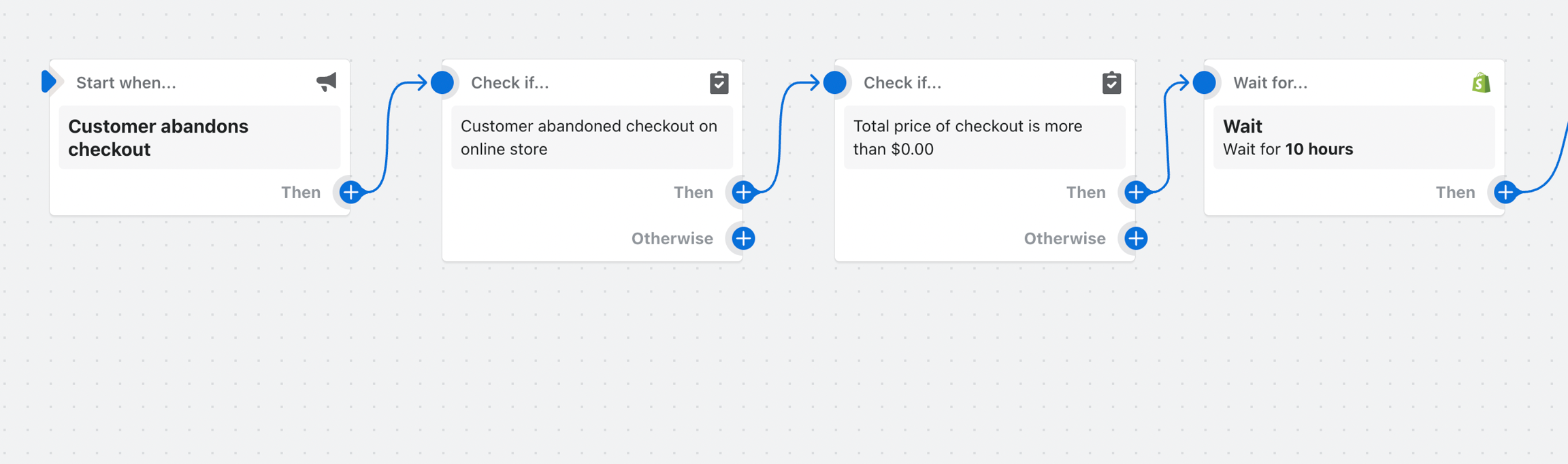
MyAlice HTTP Request
Sample Template Message
Abandoned Cart Recovery Messages
Shopify Marketing Automation Setup
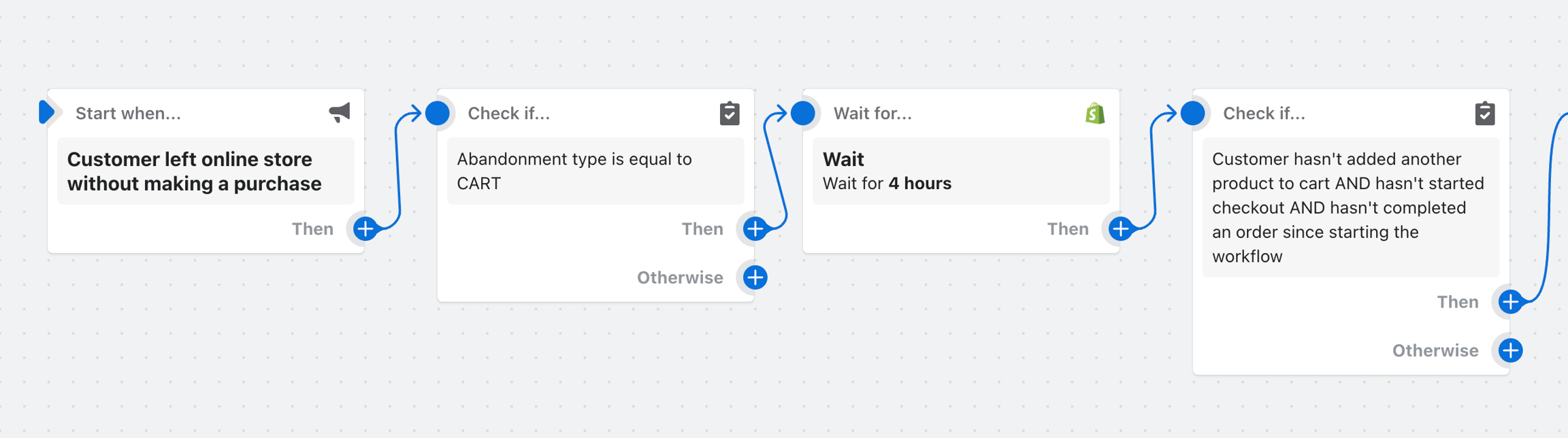
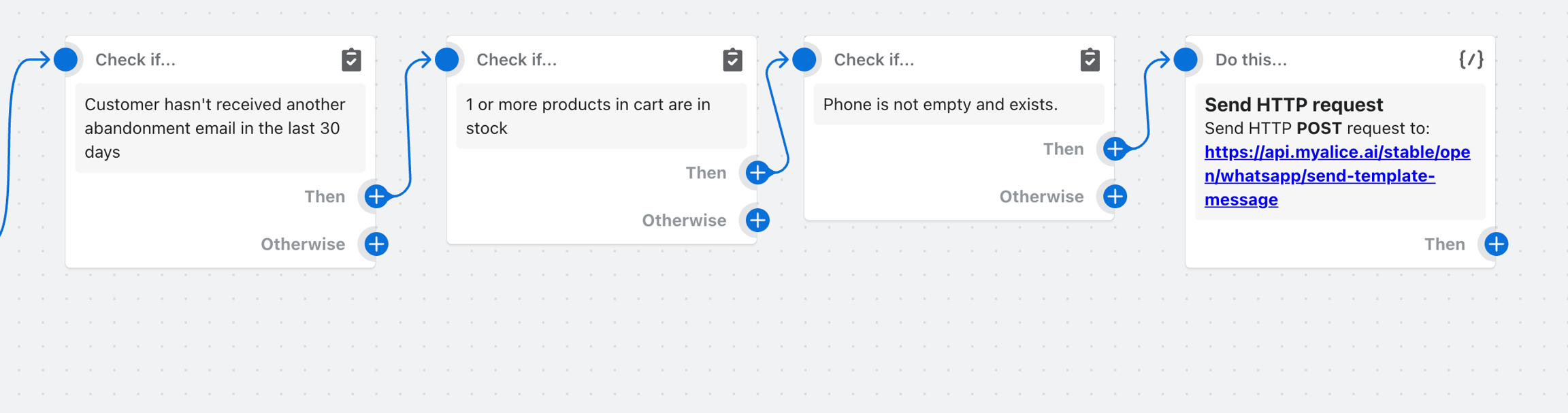
MyAlice HTTP Request
Sample Template Message
Order Confirmation Messages That Sell
Shopify Marketing Automation Setup
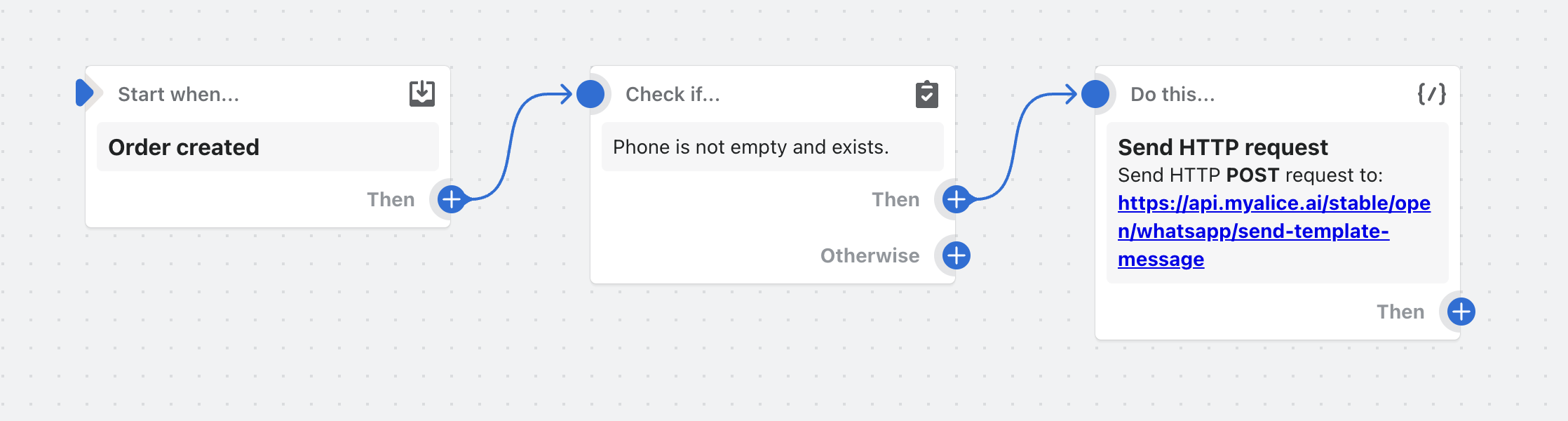
MyAlice HTTP Request
Sample Template Message
Shipping Notifications
Shopify Marketing Automation Setup
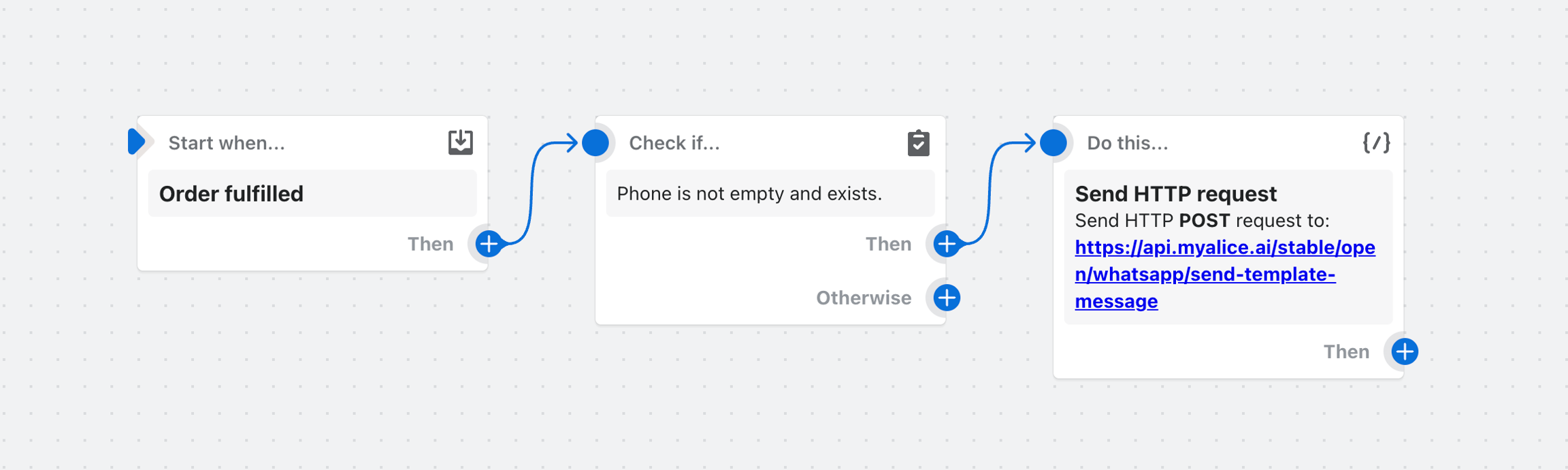
MyAlice HTTP Request
Sample Template Message
Feedback Messages That Sell
Shopify Marketing Automation Setup
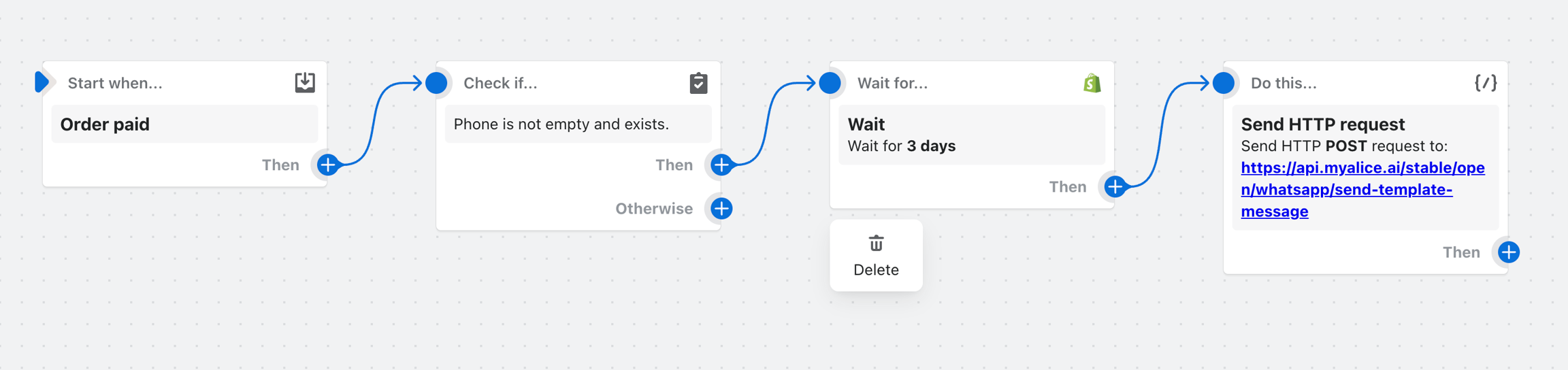
MyAlice HTTP Request
Sample Template Message
Educate user about Product
Shopify Marketing Automation Setup
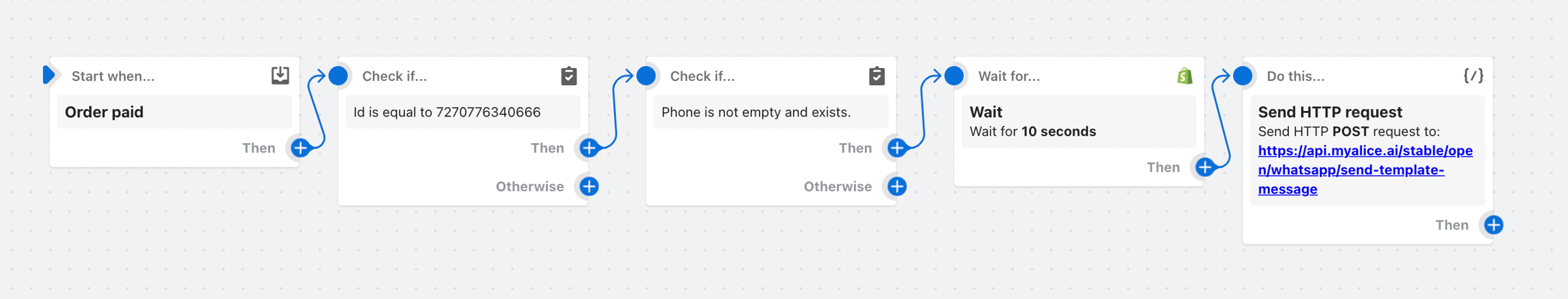
MyAlice HTTP Request
Sample Template Message
Upsell Messages
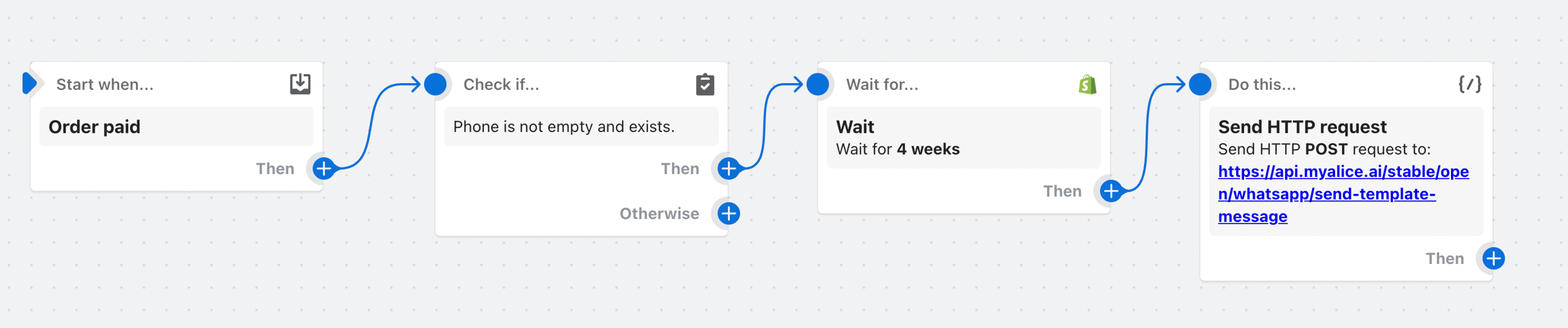
MyAlice HTTP Request
Sample Template Message
Cross sell Messages